UIView详解:9-使用代码创建自定义UIView
在开发过程中,经常需要根据需求去定制各种式样的UIView对象。当需要定制UIView类时,可以使用纯代码以及Xib两种方式,在实现方法上稍有区别,但是有些共同的注意点必须特别关注,最好按照苹果建议的步骤和要求来创建自定义UIView。
使用代码创建自定义View的步骤
当使用代码创建自定义UIView时,可以按照如下步骤进行:
- 新增自定义View类,继承自UIView类,Xcode自动生成.h/.m文件;
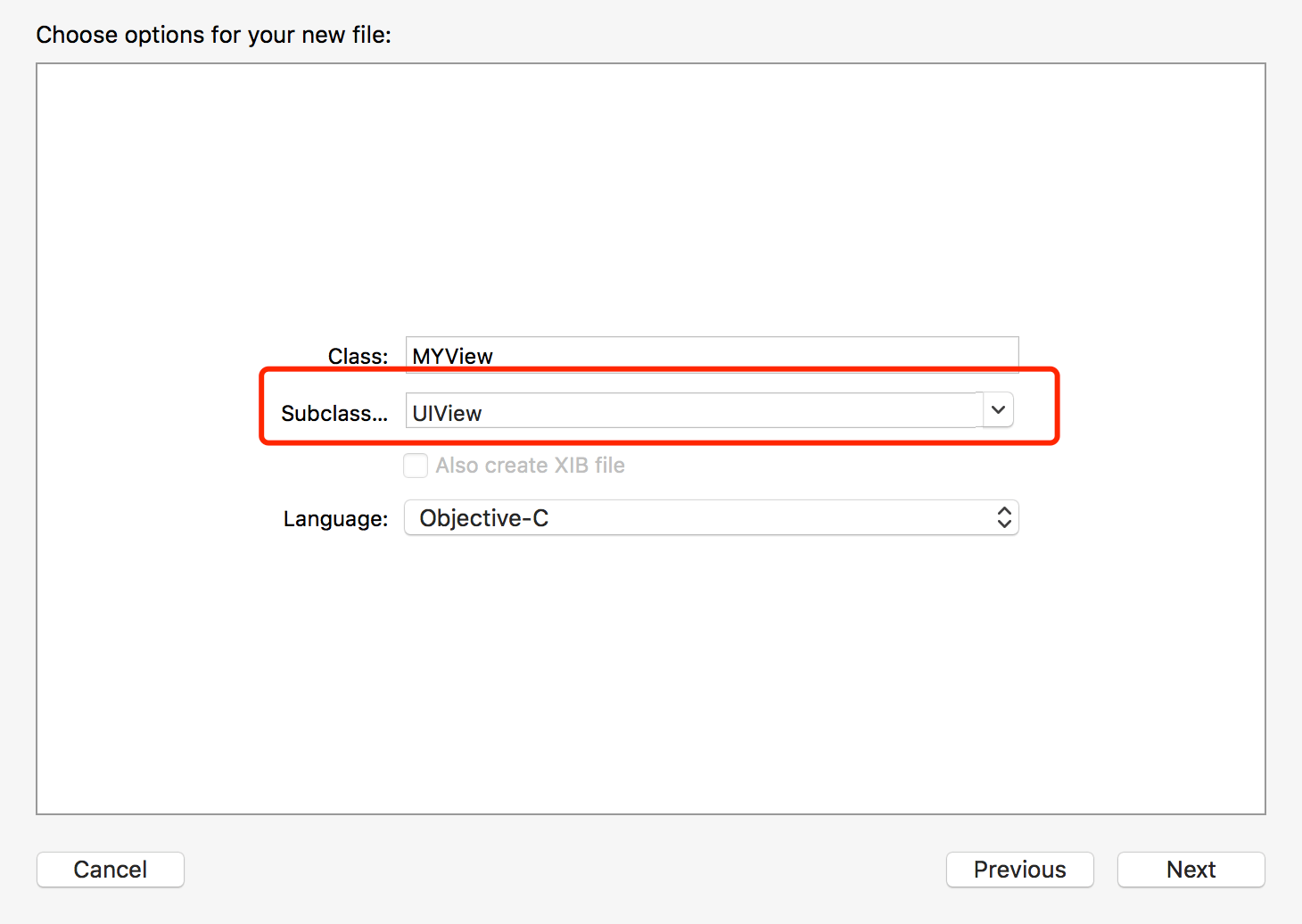
- 在.m文件中,实现initWithFrame:方法。在该方法中,对视图的属性进行设置,并创建、添加子视图;
- (instancetype)initWithFrame:(CGRect)frame
{
NSLog(@"%s",__func__);
self = [super initWithFrame:frame];
if (self) {
//定制View
self.backgroundColor = [UIColor blueColor];
self.alpha = 0.5;
self.userInteractionEnabled = YES; //设置为NO后,不再响应touch方法
self.multipleTouchEnabled = YES;
//控制子视图不能超出父视图的范围
self.clipsToBounds = YES;
//添加子视图
[self subView];
//添加手势
UILongPressGestureRecognizer *longpress = [[UILongPressGestureRecognizer alloc] initWithTarget:self action:@selector(longpressAction)];
[self addGestureRecognizer:longpress];
}
return self;
}
- 添加子视图属性,并进行懒加载
@interface MYView()
@property (nonatomic, strong) UIView *subView;
@end
//子视图懒加载
-(UIView *)subView{
if (_subView == nil) {
UIView *view = [[UIView alloc] init];
view.frame = CGRectMake(0, 0, 50, 50);//超出父视图的范围,无法响应点击事件
view.backgroundColor = [UIColor redColor];
[self addSubview:view];
_subView = view;
}
return _subView;
}
- 当需要对子视图进行重新布局的时候,实现layoutSubViews方法;
- 当需要做自定义绘图的时候,实现drawRect:方法;下面的代码实现了为视图四周添加一个边框;
-(void)drawRect:(CGRect)rect{
NSLog(@"%s",__func__);
CGContextRef context = UIGraphicsGetCurrentContext();
CGRect myFrame = self.bounds;
//添加边框
CGContextSetLineWidth(context, 10);
CGRectInset(myFrame, 5, 5);
[[UIColor greenColor] set];
UIRectFrame(myFrame);
}
- 如果视图需要响应用户交互,如点击等,可以为视图添加手势或者实现UIResponder类的touches系列方法;
/*配置View点击,作用域在于对象的frame范围内*/
-(void)touchesBegan:(NSSet *)touches withEvent:(UIEvent *)event{
NSLog(@"%s 接收到触摸事件",__func__);
}
-(void)touchesEnded:(NSSet *)touches withEvent:(UIEvent *)event{
NSLog(@"%s, event: %@",__func__,event);
UIAlertView *alertView = [[UIAlertView alloc] initWithTitle:@"提示" message:@"点击了视图" delegate:nil cancelButtonTitle:nil otherButtonTitles:@"OK", nil];
[alertView show];
}
-(void)touchesMoved:(NSSet *)touches withEvent:(UIEvent *)event{
NSLog(@"%s",__func__);
}
-(void)longpressAction {
NSLog(@"长按了视图");
}
官方文档
示例代码
https://github.com/99ios/7.2.9
文章发布时间为: September 27th , 2016 at 11:21 pm
最后编辑时间为: September 6th , 2017 at 11:12 am
本文由 99ios 创作,转载请注明出处
最后编辑时间为: September 6th , 2017 at 11:12 am
本文由 99ios 创作,转载请注明出处