UINavigationController介绍:7-导航栏设置背景图片
默认情况下,导航栏使用的是近似于白色的纯色背景,然而在实际的开发过程中,为了展示更加丰富的效果,我们也可以为导航栏添加一个整体的背景图片。在UINavigationBar类中,提供了setBackgroundImag:forBarMetrics:方法,该方法可以为导航栏添加背景图片。
- (void)setBackgroundImage:(nullable UIImage *)backgroundImage forBarMetrics:(UIBarMetrics)barMetrics;
下方的示例代码实现了为导航栏添加一个背景图片功能。
预先导入background_normal图片,如果图片需要拉伸显示的话,可以使用Slicing功能进行设置
在AppDelegate.m文件中,添加如下代码
- (BOOL)application:(UIApplication *)application didFinishLaunchingWithOptions:(NSDictionary *)launchOptions {
UIViewController *navRootVC = [[UIViewController alloc] init];
navRootVC.view.backgroundColor = [UIColor whiteColor];
UINavigationController *navVC = [[UINavigationController alloc] initWithRootViewController:navRootVC];
navVC.navigationBar.barStyle = UIBarStyleDefault;
[navVC.navigationBar setBackgroundImage:[UIImage imageNamed:@"background_normal"] forBarMetrics:UIBarMetricsDefault];
navRootVC.title = @"99iOS.com";
self.window = [[UIWindow alloc] initWithFrame:[UIScreen mainScreen].bounds];
self.window.rootViewController = navVC;
[self.window makeKeyAndVisible];
return YES;
}
运行后,导航栏样式如下。
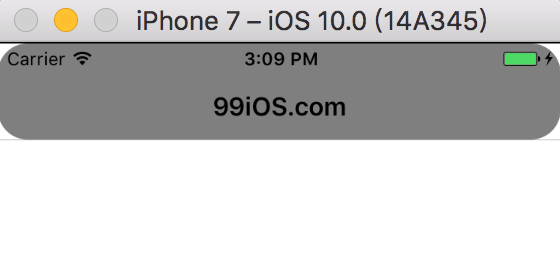
示例代码
https://github.com/99ios/9.2.7
文章发布时间为: October 27th , 2016 at 03:30 pm
最后编辑时间为: September 13th , 2017 at 03:02 pm
本文由 99ios 创作,转载请注明出处
最后编辑时间为: September 13th , 2017 at 03:02 pm
本文由 99ios 创作,转载请注明出处