UINavigationController介绍:10-UINavigationItem显示原始图片样式
通过UINavigationBar的tintColor属性,我们可以修改导航栏整体的颜色渲染方式,但在实际的开发过程中,导航栏中的控件样式通常是由设计师设计好的,有其固定的颜色,所以,通常情况下,我们需要显示控件的原始样式。
方法简介
在UIBarButtonItem的初始化方法中,提供了initWithCustomView:方法,该方法需要传入一个UIView的对象,因此,我们可以考虑传入一个UIButton对象,把原始图片设置为该UIButton的图片。
- (instancetype)initWithCustomView:(UIView *)customView;
示例代码
下方的示例代码中,我们创建了一个UIButton类的对象,并且对该按钮的样式进行了定制,为了使UIBarButtonItem类的对象显示UIButton的样式,需要使用initWithCustomView:实例化方法。
//实例化一个UIButton对象,并设置图片
UIButton *rightBtn = [UIButton buttonWithType:UIButtonTypeCustom];
rightBtn.frame = CGRectMake(0, 0, 44, 44);
[rightBtn setImage:[UIImage imageNamed:@"write_comment"] forState:UIControlStateNormal];
[rightBtn addTarget:self action:@selector(clickRightBarButton) forControlEvents:UIControlEventTouchUpInside];
//实例化UIBarButtonItem对象
UIBarButtonItem *rightBarButtonItem = [[UIBarButtonItem alloc] initWithCustomView:rightBtn];
navRootVC.navigationItem.rightBarButtonItem = rightBarButtonItem;
显示效果:
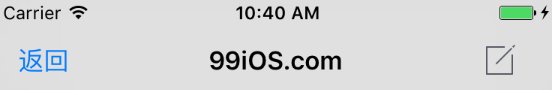
示例代码
https://github.com/99ios/9.2.10
文章发布时间为: October 28th , 2016 at 10:57 am
最后编辑时间为: September 13th , 2017 at 03:02 pm
本文由 99ios 创作,转载请注明出处
最后编辑时间为: September 13th , 2017 at 03:02 pm
本文由 99ios 创作,转载请注明出处