UITextView详解:1-UITextView的基本属性
UITextView类继承自UIScrollView, 所以它拥有UIScrollView类的属性和方法,支持上下滑动, 因此适合长文本的输入。
UITextView的属性介绍
UITextView与UITextField的属性大同小异,这里我们介绍几个UITextView常用属性。
- 文字内容
@property(null_resettable,nonatomic,copy) NSString *text;
- UITextView的背景颜色。
@property(nullable, nonatomic,copy) UIColor *backgroundColor;
- 文字字体颜色
@property(nullable,nonatomic,strong) UIColor *textColor;
- 文本对齐方式
@property(nonatomic) NSTextAlignment textAlignment;
- 文本框内边距设置。
@property(nonatomic, assign) UIEdgeInsets textContainerInset;
- 当文字超过视图的边框时是否允许滑动
@property(nonatomic,getter=isScrollEnabled) BOOL scrollEnabled;
- 选中文字范围
@property(nonatomic) NSRange selectedRange;
示例代码
下方的示例代码中创建了一个UITextView对象,并对其基本属性进行了设置。
- (void)viewDidLoad {
[super viewDidLoad];
UITextView *textView = [[UITextView alloc] initWithFrame:CGRectMake(0, 0, 200, 100)];
textView.center =CGPointMake([UIScreen mainScreen].bounds.size.width/2, 200) ;
textView.backgroundColor = [UIColor lightGrayColor];
textView.textAlignment = NSTextAlignmentCenter;
textView.scrollEnabled = YES;
textView.textColor = [UIColor redColor];
textView.keyboardType = UIKeyboardTypeNamePhonePad;
textView.returnKeyType = UIReturnKeyDone;
textView.text = @"99iOS--苹果iOS开发进阶之路";
textView.font = [UIFont systemFontOfSize:20.0];
textView.contentInset = UIEdgeInsetsMake(10.0f, 10.0f, 10.0f, 10.0f);
[self.view addSubview:textView];
}
运行效果:
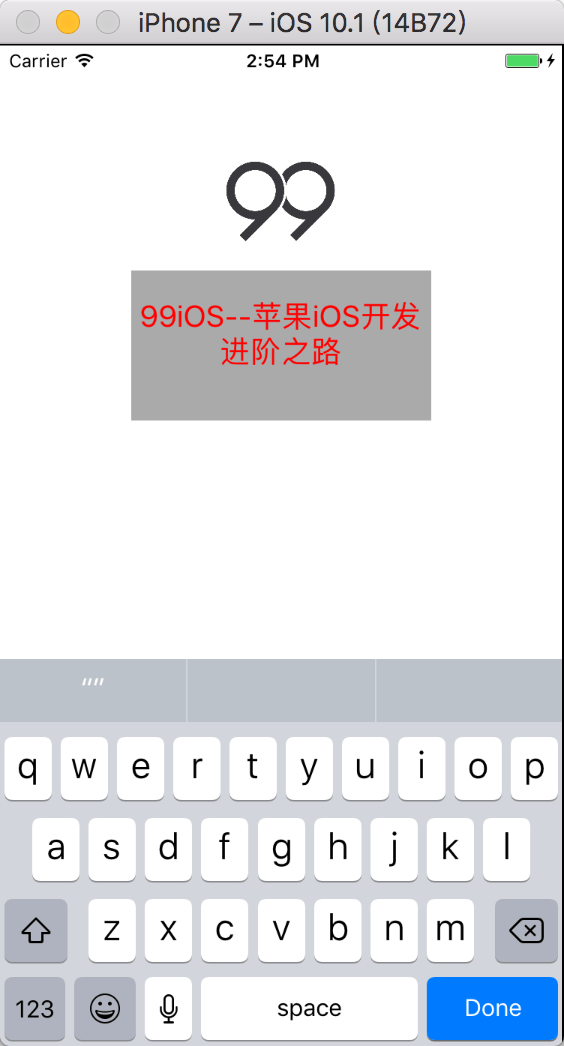
示例代码
https://github.com/99ios/10.2.1
文章发布时间为: November 29th , 2016 at 11:19 pm
最后编辑时间为: September 15th , 2017 at 03:11 am
本文由 99ios 创作,转载请注明出处
最后编辑时间为: September 15th , 2017 at 03:11 am
本文由 99ios 创作,转载请注明出处