UIImage与绘图:2-添加水印
在类似新浪微博的应用中,上传的图片都会自动添加水印watermark,水印的添加也是通过绘图的方式实现的,即首先在画布上画上图片,然后再添加上水印签名。
添加水印的实现思路
对UIImage对象的修改和加工,经常会使用到UIGraphics类中提供的函数。对UIImage对象进行修改,通常会采取如下步骤:
- 调用UIGraphicsBeginImageContext方法,开启一个空白的图像上下文;
UIKIT_EXTERN void UIGraphicsBeginImageContext(CGSize size);
UIKIT_EXTERN void UIGraphicsBeginImageContextWithOptions(CGSize size, BOOL opaque, CGFloat scale);
- 绘制该上下文中的内容,例如添加图片,添加文字等;
- 根据最新的图像上下文中的内容,调用UIGraphicsGetImageFromCurrentImageContext函数,得到一个图像合成后的UIImage对象;
UIKIT_EXTERN UIImage* __null_unspecified UIGraphicsGetImageFromCurrentImageContext(void);
- 调用UIGraphicsEndImageContext函数,关闭上下文,以节省内存。
UIKIT_EXTERN void UIGraphicsEndImageContext(void);
示例代码
在控制器类中,我们可以添加如下的代码来为一个UIImage对象添加水印,该方法传入两个参数:
- image:需要添加水印的图片;
- string:需要添加的文字
水印的位置添加在左上角,如果有需要可以修改水印文字的位置。
-(UIImage *)addWatermarkInImage:(UIImage *) image WithText:(NSString *) string {
//开启一个图形上下文
UIGraphicsBeginImageContext(image.size);
//绘制上下文:1-绘制图片
[image drawAtPoint:CGPointMake(0, 20)];
//绘制上下文:2-添加文字到上下文
NSDictionary *dict = @{
NSFontAttributeName:[UIFont systemFontOfSize:12.0],
NSForegroundColorAttributeName:[UIColor blackColor]
};
[string drawAtPoint:CGPointMake(0, 20)
withAttributes:dict];
//从图形上下文中获取合成的图片
UIImage * watermarkImage = UIGraphicsGetImageFromCurrentImageContext();
//关闭上下文
UIGraphicsEndImageContext();
return watermarkImage;
}
在控制器类中,可以添加一张图片,通过调用addWatermarkInImage:WithText:方法,把添加水印后的合成图片显示出来,代码如下:
- (void)viewDidLoad {
[super viewDidLoad];
UIImage *image = [UIImage imageNamed:@"logo"];
NSString *string = @"九九学院";
UIImageView *imageView = [[UIImageView alloc] init];
imageView.frame = CGRectMake(0, 0, 200, 200);
//添加水印
imageView.image = [self addWatermarkInImage:image WithText:string];
//添加到主视图
[self.view addSubview:imageView];
}
运行结果:
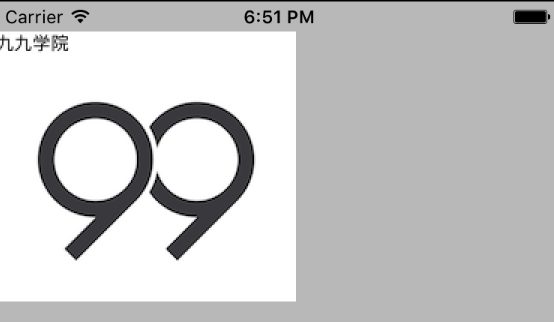
代码完善
在实际的开发过程中,对于水印的添加,由于返回的是一个已经添加过水印的UIImage对象,因此,也可以增加一个UIImage类的分类(Category)。
新增一个UIImage类的分类Category,命名为:MYImage
UIImage+MYImage.h文件中添加如下类方法的声明;
#import <UIKit/UIKit.h>
@interface UIImage (MYImage)
/*添加水印方法*/
+ (UIImage *)imageWithWaterMarkTitle:(NSString *)string;
@end
- UIImage+MYImage.m文件中实现方法功能;
#import "UIImage+MYImage.h"
@implementation UIImage (MYImage)
+ (UIImage *)imageWithWaterMarkTitle:(NSString *)string{
//开启上下文,注意:生成的图文上下文的size
UIGraphicsBeginImageContextWithOptions(self.size, NO, 0.0);
//添加图片到上下文
[self drawAtPoint:CGPointMake(0, 20)];
//添加文字到上下文
NSDictionary *dict = @{
NSFontAttributeName:[UIFont systemFontOfSize:12.0],
NSForegroundColorAttributeName:[UIColor blackColor]
};
[string drawAtPoint:CGPointMake(0, 20)
withAttributes:dict];
//生成新图片
UIImage *newImage = UIGraphicsGetImageFromCurrentImageContext();
//关闭上下文,节省内存
UIGraphicsEndImageContext();
return newImage;
}
@end
https://github.com/99ios/14.2.2
文章发布时间为: September 30th , 2016 at 06:54 pm
最后编辑时间为: September 15th , 2017 at 05:48 am
本文由 99ios 创作,转载请注明出处
最后编辑时间为: September 15th , 2017 at 05:48 am
本文由 99ios 创作,转载请注明出处